I just updated my Xcode to Xcode 10 and now my project will not run and I get the error:
ld: library not found for -lstdc++.6
clang: error: linker command failed with exit code 1 (use -v to see invocation)
I do not know what this means and how to fix it. I tried googling everywhere for the answer and came up with nothing. How can I fix this?