i been trying to install postgres 10.5 on this machine and despite i set the installation path it always ends up selecting that particular directory everytime.. experts pls help me out.
[root@DBSRV01 postgres10upd]# ./postgresql-10.4-1-linux-x64.run --datadir /opt/postgres/10.5/data --prefix /opt/postgres/10.5/ --debuglevel 4 --serverport 5433 --superpassword postgrespwd --servicename postgres-10
----------------------------------------------------------------------------
Welcome to the PostgreSQL Setup Wizard.
----------------------------------------------------------------------------
Select the components you want to install; clear the components you do not want to install. Click Next when you are ready to continue.
PostgreSQL Server [Y/n] :y
pgAdmin 4 [Y/n] :n
Stack Builder [Y/n] :n
Command Line Tools [Y/n] :y
Is the selection above correct? [Y/n]: y
----------------------------------------------------------------------------
Please select a directory under which to store your data.
Data Directory [/opt/postgres/10.5/data]:
----------------------------------------------------------------------------
Please provide a password for the database superuser (postgres). A locked Unix user account (postgres) will be created if not present.
Password [********] :
Retype password [********] :
----------------------------------------------------------------------------
Please select the port number the server should listen on.
Port [5433]:
.
.
[222] en_US
.
.
[716] zu_ZA
[717] zu_ZA.iso88591
[718] zu_ZA.utf8
Please choose an option [1] : 222
----------------------------------------------------------------------------
Pre Installation Summary
The following settings will be used for the installation::
Installation Directory: /root/postgres10upd/y
Server Installation Directory: /root/postgres10upd/y
Data Directory: /opt/postgres/10.5/data
Database Port: 5433
Database Superuser: postgres
Operating System Account: postgres
Database Service: postgresql-10
Command Line Tools Installation Directory: /root/postgres10upd/y
Press [Enter] to continue:^Z
[3]+ Stopped ./postgresql-10.4-1-linux-x64.run --datadir /opt/postgres/10.5/data --prefix /opt/postgres/10.5/ --debuglevel 4 --serverport 5433 --superpassword Mam5pg@1 --servicename postgres-10
[root@DBSRV01 postgres10upd]#
where did i go wrong? why is it selecting that directory again and again? is is stored somewhere and being read from there thats why the same directory is always selected?
PS: a SAN is mounted to the opt directory using LVM. And i already have installed successfully on 2 other machines with same h/w & s/w configurations except that there is no SAN mounted to them.
Just now installed on another computer with the same configuration + SAN.. worked just fine [root@DBSRV02 postgres]# service postgresql-10 status pg_ctl: server is running (PID: 53224) /opt/postgres/10.5/bin/postgres "-D" "/opt/postgres/10.5/data".
Is it because the installation has once failed and that location is fixed ever since. can someone pls tell me how to remove the residues of the first failed installation.