I have a DataGridView.
If I click over a column, it just selects a column like:
As you can see the Business Fax is selected, but my entire row is not, so in consequence, this.dgComm.SelectedRows.Count always throwd 0, but if I click on first column like:
it selects the full row and this.dgComm.SelectedRows.Count throws 1.
What I want to do is to prevent that zero. How can I select a full row if I just click in single column?
Regards.