I'm new to Jekyll and I am trying to get a custom theme up and running. Here's is what I've done so far:
Created my Jekyll site. CD to the directory I wanted to install it and ran
bundle exec jekyll serve
These files were created and I was able to see the site locally at the default 4000 port.
I then tried following the instructions here for installing your own theme. I entered this in my terminal:
$ jekyll new-theme skull_and_roses
As the instructions indicated it built out a new directory...
It also added a directory in the _site directory, not sure if that is correct:
I then followed these instructions:
But when I go to run it:
bundle exec jekyll serve --watch
I get an error:
The skull_and_roses theme could not be found.
Like I said, this is my first run at Jekyll so any help would be appreciated.