Our app crashed in iOS 9 which upload to App Store by Xcode 10 GM Seed. It's running perfectly when using XCode 10 GM Debug Or Archive To Ad_Hoc. Here's some call stack.


Is Xcode 10 GM do anything with image.assets or others?
apple reply
Our app crashed in iOS 9 which upload to App Store by Xcode 10 GM Seed. It's running perfectly when using XCode 10 GM Debug Or Archive To Ad_Hoc. Here's some call stack.


Is Xcode 10 GM do anything with image.assets or others?
apple reply
Edit 4: From the Xcode 10.2 beta release notes:
Resolved an issue that affected app compatibility with iOS 9.0, 9.1, and 9.2 when distributing an app for local or enterprise distribution. App asset catalogs built using Xcode 10 with a deployment target of iOS 9.0, 9.1 or 9.2 produced content incompatible with the runtimes of those iOS versions when distributed using local or enterprise distribution. Rebuilding the app with Xcode 10.2 resolves this issue. (46893768, 44535967)
Edit 3: From the revised Xcode 10.1 release notes:
Asset Catalog
Known Issues
Apps that contain asset catalogs built using Xcode 10 or later with a deployment target set to iOS 9.0, 9.1 or 9.2 produce content incompatible with the runtimes of those iOS versions. (44535967, 45723580, 45723189)
The issue remains. ♂️
Edit 2: Apparently, the issue is still not completely fixed.
Edit: Xcode 10.1 is out now.
This has been fixed in Xcode 10.1 beta 2:
Resolves an issue that affected app compatibility with iOS 9.0, 9.1 and 9.2. Apps containing asset catalogs built with Xcode 10 whose deployment target was set to iOS 9.0, 9.1 or 9.2 would produce content incompatible with the runtimes of those iOS versions. Rebuilding the application with Xcode 10.1 resolves this issue. (44535967)
Instead of waiting for Apple to fix, submit using Xcode 9 while using NSInvocation for the new API. It involves more code but your users will be happy.
I found a solution for Xcode 10.1 Archive
Set The build system as Legacy Build System instead of Default build system
File -> Workspace Settings -> Build System: change to Legacy Build System
I test it on my own app and it works well.
Hope Apple can fix this crash soon.
This bug has been resolved.
Asset Catalog
Resolved Issues
Resolved an issue that affected app compatibility with iOS 9.0, 9.1, and 9.2 when distributing an app on the App Store. App asset catalogs built using Xcode 10 with a deployment target of iOS 9.0, 9.1 or 9.2 produce content incompatible with the runtimes of those iOS versions when distributed via the App Store. Rebuild and resubmit the app using Xcode 10.1 to resolve the issue. (44535967, 45723580, 45723189) Xcode 10.1 Release Notes