I'm using the matplotlib to draw a pdf histogram and need to use the range variable due to the appearance of the graph. Got a high in the start and in the end, the probability chance is so much higher for these peaks so the rest of the graph can't be seen so I need to use range to 'zoom' in. But when range is used probability density will only consider the data within the range.
Is there a way to continue using range but the probability density is calculated not only with the data in the given range but all data?
Thanks in advance!
Edit: I'm plotting the pdf of packet sizes for a data set. The graph have peaks in the lower region ~100 bytes and at the upper region ~1450 bytes. To show the distribution in the middle of the data set I use range to zoom in different areas which gives better detail for the distribution.
ax.hist(x=list_of_pkt_sizes,bins=25,density=True,range=[500,1000])
This is an example of code snippet used to plot one of the zoomed in areas. As said above it now only shows the distribution for given range. I want the overall distribution.