How can I make the second column actively in edit mode anytime a row is selected in the tableview as seen in this gif below? I'm trying to recreate this in python/pyside.
Ideally I would like to use some sort of item delegate so i could easily handle the keyPressEvents in the columns cell and add the custom (X) clear button. However I'm not sure how to use delegates like this when using ItemModels. So any help in making this task achievable is appreciated.
class ExampleDelegate(QtGui.QStyledItemDelegate):
def createEditor(self, parent, option, index):
line_edit = QtGui.QLineEdit(parent)
return line_edit
Here is my code and a screenshot:
import os, sys
from PySide import QtGui, QtCore
class HotkeyItem():
def __init__(self, command, shortcut):
self.command = command
self.shortcut = shortcut
class HotkeysModel(QtCore.QAbstractTableModel):
def __init__(self):
super(HotkeysModel, self).__init__()
self.items = []
self.headers = ['Command','Hotkey']
def clear(self):
self.beginResetModel()
self.items = []
self.endResetModel()
def rowCount(self, parent=QtCore.QModelIndex()):
if parent.isValid():
return 0
return len(self.items)
def headerData(self, section, orientation, role=QtCore.Qt.DisplayRole):
if orientation == QtCore.Qt.Horizontal:
if role == QtCore.Qt.DisplayRole:
cnt = len(self.headers)
if section < cnt:
return self.headers[section]
return None
def columnCount(self, parent=QtCore.QModelIndex()):
if parent.isValid():
return 0
return len(self.headers)
def index(self, row, column, parent=QtCore.QModelIndex()):
return self.createIndex(row, column, parent)
def addItem(self, item):
self.beginInsertRows(QtCore.QModelIndex(), self.rowCount(), self.rowCount())
self.items.append(item)
self.endInsertRows()
def data(self, index, role=QtCore.Qt.DisplayRole):
if not index.isValid():
return
row = index.row()
col = index.column()
if 0 <= row < self.rowCount():
item = self.items[row]
if role == QtCore.Qt.DisplayRole:
if col == 0:
return getattr(item, 'command', 'N/A')
elif col == 1:
return getattr(item, 'shortcut', '')
if role == QtCore.Qt.BackgroundRole:
shortcuts = filter(None, [x.shortcut for x in self.items])
dups = shortcuts.count(getattr(item, 'shortcut', ''))
if dups > 1:
return QtGui.QBrush(QtGui.QColor(255, 50, 50, 255))
elif role == QtCore.Qt.FontRole:
shortcuts = filter(None, [x.shortcut for x in self.items])
dups = shortcuts.count(getattr(item, 'shortcut', ''))
if dups > 1:
fnt = QtGui.QFont()
fnt.setBold(True)
fnt.setItalic(True)
return fnt
return None
def flags(self, index):
if not index.isValid():
return 0
return QtCore.Qt.ItemIsEnabled | QtCore.Qt.ItemIsSelectable
class Example(QtGui.QWidget):
def __init__(self, parent=None):
super(Example, self).__init__(parent)
self.resize(600, 400)
model = HotkeysModel()
proxyModel = QtGui.QSortFilterProxyModel()
proxyModel.setFilterKeyColumn(0)
proxyModel.setSortCaseSensitivity(QtCore.Qt.CaseInsensitive)
proxyModel.setSourceModel(model)
self.uiView = QtGui.QTableView()
self.uiView.setSortingEnabled(True)
self.uiView.setModel(proxyModel)
self.uiView.setAlternatingRowColors(True)
self.uiView.setSelectionBehavior(QtGui.QAbstractItemView.SelectRows)
self.uiView.setSelectionMode(QtGui.QAbstractItemView.SingleSelection)
self.uiView.setEditTriggers(QtGui.QAbstractItemView.NoEditTriggers)
self.uiView.verticalHeader().hide()
self.uiView.horizontalHeader().show()
lay = QtGui.QVBoxLayout()
lay.addWidget(self.uiView)
self.setLayout(lay)
self.populate()
# connections
selection = self.uiView.selectionModel()
selection.currentRowChanged.connect(self.selection_changed)
# ui->tableView->setCurrentIndex(index);
# ui->tableView->edit(index);
def selection_changed(self, index):
if index.isValid():
row = index.row()
self.uiView.setCurrentIndex(index)
self.uiView.edit(index)
def populate(self):
model = self.uiView.model().sourceModel()
model.clear()
items = [
HotkeyItem(command='Save', shortcut='Ctrl+S'),
HotkeyItem(command='Open', shortcut='Ctrl+O'),
HotkeyItem(command='Close', shortcut='Ctrl+Q'),
HotkeyItem(command='Align Top', shortcut=''),
HotkeyItem(command='Align Bottom', shortcut=''),
HotkeyItem(command='Align Left', shortcut=''),
HotkeyItem(command='Align Right', shortcut=''),
HotkeyItem(command='Align Center', shortcut='Ctrl+O')
]
for x in items:
model.addItem(x)
self.uiView.sortByColumn(0, QtCore.Qt.AscendingOrder)
self.uiView.resizeColumnsToContents()
def main():
app = QtGui.QApplication(sys.argv)
ex = Example()
ex.show()
sys.exit(app.exec_())
if __name__ == '__main__':
main()