First of all you should go to your projects "Packages and Registries" it is on the left menu of your Gitlab user interface and find there package registry button(if you can't see it just ask your system administrator) and just leave that tab open and wait for future instructions.
Be aware that if you work in a company that has Gitlab domain, everywhere that I write "https://gitlab.com", you should write your company's gitlab domain.
After that you should generate your "Private-Token" by going to "https://gitlab.com/profile" -> "access tokens" and select api check box and give a name to your token for example "test token" and then press generate.
After that in your java project create file "settings.xml" near your pom.xml and paste there following piece of code that is below and write there your token that you just generated. This settings.xml is required both for uploading and installing artifact.
<settings>
<servers>
<server>
<id>gitlab-maven</id>
<configuration>
<httpHeaders>
<property>
<name>Private-Token</name>
<value>your token</value>
</property>
</httpHeaders>
</configuration>
</server>
</servers>
</settings>
After that go to Gitlab's user inreface and copy your project's id from there. See screenshot: After that paste following code that is below in your pom.xml. This must be done in the project that should be uploaded in Gitlab's "package registry"
After that paste following code that is below in your pom.xml. This must be done in the project that should be uploaded in Gitlab's "package registry"
<distributionManagement>
<repository>
<id>gitlab-maven</id>
<url>https://gitlab.com/api/v4/projects/project_id/packages/maven</url>
</repository>
<snapshotRepository>
<id>gitlab-maven</id>
<url>https://gitlab.com/api/v4/projects/project_id/packages/maven</url>
</snapshotRepository>
</distributionManagement>
For uploading artifact open terminal in your ide and paste following command:
mvn deploy -s settings.xml
After that go to "package registry" of your project in Gitlab user interface and see there uploaded artifact.
For installing the settings.xml also needed, and also paste following piece of code that is below in your pom.xml
<repositories>
<repository>
<id>gitlab-maven</id>
<url>https://gitlab.com/api/v4/projects/project_id/packages/maven</url>
</repository>
</repositories>
And in your terminal call: mvn install -s settings.xml or mvn dependency:get -Dartifact={groupId}:{artifactId}:{version}
If there is an error while installing, don't worry, got to your local computer's .m2 folder, find that folder with containing new created artifact(jar), delete it and then go and call the same terminal command once again.