I want to plot a bar graph for sales over period of year. x-axis as 'year' and y-axis as sum of weekly sales per year. While plotting I am getting 'KeyError: 'year'. I guess it's because 'year' became index during group by.
Below is the sample content from csv file:
Store year Weekly_Sales
1 2014 24924.5
1 2010 46039.49
1 2015 41595.55
1 2010 19403.54
1 2015 21827.9
1 2010 21043.39
1 2014 22136.64
1 2010 26229.21
1 2014 57258.43
1 2010 42960.91
Below is the code I used to group by
storeDetail_df = pd.read_csv('Details.csv')
result_group_year= storeDetail_df.groupby(['year'])
total_by_year = result_group_year['Weekly_Sales'].agg([np.sum])
total_by_year.plot(kind='bar' ,x='year',y='sum',rot=0)
Updated the Code and below is the output: DataFrame output:
year sum
0 2010 42843534.38
1 2011 45349314.40
2 2012 35445927.76
3 2013 0.00