Has anyone else experienced a high number of app crashes with Samsung / Android 8.0 Oreo update?
We've seen a huge spike in crashes specific to Samsung devices running Android 8.0 Oreo and after doing some Googling it seems to be a common problem (search: Samsung Oreo app crash)
To resolve, the user either has to restart their device, perform a soft reset or clear the cache data for the app.
Is there a way to prevent these crashes? I've thought about attempting to clear the cache pragmatically to see if that helps.
FYI - I've posted the same question on Xamarin.Forms: Xamarin.Forms Link
Any thoughts or solutions most welcome!