I'm doing server side procesing and I'm adding columns with some css styles, but for some reason it isn't interpreted in html, it gets it only as text.
This is my php code.
public function getCompras()
{
$compra = Compra::with('empresas');
return DataTables::of($compra)
->addColumn('empresas', function ($compra) {
return $compra->empresas->first()->nombre;
})
->addColumn('estado', function ($compra) {
if ($compra->estado == 0) {
return '<span class="label label-warning" >Pendiente</span>';
} else {
return '<span class="label label-success">Cobrado</span>';
}
})
->make(true);
}
My js
$(document).ready(function () {
$('#tb_por_pagar').DataTable({
processing: true,
serverSide: true,
ajax: '/cuentas/pagar/data',
columns: [
{data: 'factura_numero', name: 'factura_numero'},
{data: 'total_transferencia', name: 'total_transferencia'},
{data: 'fecha_pago', name: 'fecha_pago'},
{data: 'empresas', name: 'empresas'},
{data: 'estado', name: 'estado'},
],
'language': {
'url': '../plugins/dataTables.spanish.lang'
}
})
})
and this is the result
Thx for the help!