I have a label that uses a NSMutableAttributedString to write out the text as:
What I want to do is lower the asterisk's top padding so that it's midY is even with the word Cuisine like below:
How can I add padding using a NSMutableAttributedString?
I know I can create a separate label with the asterisk alone and use anchors w/ a constant to center it but I want to see how this is possible using a NSMutableAttributedString
let cuisineLabel: UILabel = {
let label = UILabel()
label.translatesAutoresizingMaskIntoConstraints = false
let attributedText = NSMutableAttributedString(string: "Cuisine ", attributes: [NSAttributedStringKey.font: UIFont.systemFont(ofSize: 17), NSAttributedStringKey.foregroundColor: UIColor.lightGray])
attributedText.append(NSAttributedString(string: "*", attributes: [NSAttributedStringKey.font: UIFont.systemFont(ofSize: 24), NSAttributedStringKey.foregroundColor: UIColor.red]))
label.attributedText = attributedText
return label
}()