I have an application that uses Azure Storage Tables that I would like to run in an Azure Container Instance. The Container Instance environment variables (my only option for passing configuration to the application running in the container) only allow alphanumeric and underscores in the quoted string values, and a connection string has things like semicolons and equals. I thought a Key Vault would work, but then I can't pass an application ID either. I can't pass:
- Connection String
- URL
- AppID - UUID
- base64 data
The only thing I can even think of would be to encode these strings to bytes (UTF-8) and convert the bytes to a hex string, but that's a messy workaround. What is the recommended means of passingconfiguration to an Azure Container Instance?