I want to achieve following design where Header div having class named header, Footer div having class named footer and a Left sided div having class named links are fixed to there position.
The Right sided div named link-contents is the only scrollable part in the page.
I am able to achieve Fixed Divs but there are some problems:
- When the
window sizeis changed thefooter&linksdiv collapse into each other. I expect them to adapt the change like font size must decrease to wrap all words,etc.
- I don't understand why the
headeris fixed? You can try adding products clickingAdd more productsButton many times so thatsubmitbutton goes out of view port and scrollbar appears . On scrolling you will see thatheaderdiv is fixed. Because I haven't usedposition:fixed.
But if I use it. It changes whole structure of my page.
CODE SNIPPET (Please expand the snippet before seeing results):
function show_op(id,lb){
var ops = document.getElementsByClassName('option-contents');
var op = document.getElementById(id);
for (var i = 0; i < ops.length; i++) {
ops[i].style.display='none';
}
op.style.display='block';
var labels = document.getElementsByClassName('option-links');
var label = document.getElementById(lb);
for (var i = 0; i < labels.length; i++) {
labels[i].style.backgroundColor="transparent";
}
label.style.backgroundColor="#cccccc";
}
var productsByCategory = {
A: ["Select sub-product", "CNC 1", "CNC 2", "CNC 3", "CNC 4"],
B: ["Select sub-product", "LASER 1", "LASER 2", "LASER 3", "LASER 4"],
C: ["Select sub-product", "RUBBER 1", "RUBBER 2", "RUBBER 3", "RUBBER 4", "RUBBER 5"],
D: ["Select sub-product", "PRECISION 1", "PRECISION 2", "PRECISION 3"]
};
var valuesByCategory = {
A: ["", "A1", "A2", "A3", "A4"],
B: ["", "B1", "B2", "B3", "B4"],
C: ["", "C1", "C2", "C3", "C4", "C5"],
D: ["", "D1", "D2", "D3"]
};
var mega_clone = document.getElementsByClassName('product')[0].cloneNode(true);
function fill_select(option, target_menu) {
for (var i = 0; i < productsByCategory[option].length; i++) {
var op = document.createElement('option');
op.text = productsByCategory[option][i];
op.value = valuesByCategory[option][i];
target_menu.add(op);
}
}
function empty_select(target_menu) {
for (var i = target_menu.length - 1; i >= 0; i--) {
target_menu.remove(i);
}
}
function setdisabled(obj) {
obj.setAttribute("disabled", "disabled");
}
function setenabled(obj) {
obj.removeAttribute("disabled");
}
function dropdown(obj) {
var selected = obj.value;
var target = obj.nextElementSibling;
var quantity_input = target.nextElementSibling;
var remove_button = quantity_input.nextElementSibling;
empty_select(target);
if (selected == "") {
var op = document.createElement('option');
op.text = productsByCategory[option][0];
op.value = valuesByCategory[option][0];
target_menu.add(op);
setdisabled(target);
setdisabled(quantity_input);
setdisabled(remove_button);
} else {
if (selected == "1") {
fill_select('A', target);
} else if (selected == "2") {
fill_select('B', target);
} else if (selected == "3") {
fill_select('C', target);
} else {
fill_select('D', target);
}
setenabled(target);
}
}
function dropdown2(obj) {
var quantity_input = obj.nextElementSibling;
var remove_button = quantity_input.nextElementSibling;
var add_button = remove_button.nextElementSibling;
var reset_button = add_button.nextElementSibling;
var submit_button = reset_button.nextElementSibling;
setenabled(quantity_input);
setenabled(add_button);
setenabled(remove_button);
setenabled(reset_button);
setenabled(submit_button);
}
function new_products(obj) {
var order = document.getElementById("order_now");
var form = order.firstElementChild;
var last_product = form.lastElementChild;
var clone = last_product.cloneNode(true);
var reset_button = obj.nextElementSibling;
var submit_button = reset_button.nextElementSibling;
setdisabled(clone.getElementsByClassName("second_select")[0]);
setdisabled(clone.getElementsByClassName("s_btn")[0]);
setdisabled(clone.getElementsByClassName("remove_btn")[0]);
setenabled(clone.getElementsByClassName("add_btn")[0]);
obj.parentNode.removeChild(reset_button);
obj.parentNode.removeChild(submit_button);
obj.parentNode.removeChild(obj);
form.appendChild(clone);
}
function reset() {
var order = document.getElementById("order_now");
var new_product = document.createElement('div');
new_product.className = "product";
order.innerHTML = "";
order.appendChild(new_product);
order.lastElementChild.innerHTML = mega_clone.innerHTML;
}
function remove_product(obj) {
var order = document.getElementById("order_now");
if (order.childElementCount == "1") {
reset();
} else {
order.removeChild(obj.parentNode);
}
}body {
height: 100vh;
margin: 0px;
overflow-y: auto;
font-family: 'Roboto';
}
.header {
display: block;
background-color: white;
width: 100%;
height: 8%;
font-style: "Roboto";
font-size: 25px;
border-bottom: 2px solid;
border-bottom-color: #cccccc;
}
.content {
position: relative;
display: block;
background-color: white;
height: 86%;
font-family: 'Roboto';
z-index: 0;
/*min-height: 87%;*/
overflow: auto;
/*padding-bottom: 6%;*/
}
.footer {
position: fixed;
height: 6%;
width: 100%;
bottom: 0;
border: 2px solid;
border-color: blue;
box-sizing: border-box;
}
#clear {
clear: both;
}
.links {
position: fixed;
display: block;
float: left;
width: 30%;
line-height: 2;
min-height: 86%;
font-size: 30px;
border-style: solid;
box-sizing: border-box;
border-color: black;
}
.link-contents {
position: relative;
display: block;
float: left;
left: 30%;
width: 70%;
border-style: solid;
box-sizing: border-box;
border-color: red;
min-height: 100%;
}
.option-links {
display: block;
cursor: pointer;
}
#op1 {
background-color: #cccccc;
}
select,
button,
input {
position: relative;
top: 5em;
display: block;
width: 12em;
height: 2em;
}
button {
width: 8em;
}
.first_select {
position: relative;
float: left;
left: 10%;
}
.second_select {
position: relative;
float: left;
left: 20%;
}
.s_btn {
position: relative;
float: left;
left: 30%;
}
.remove_btn {
position: relative;
float: left;
left: 40%;
width: 5em;
}
.add_btn {
display: block;
float: left;
top: 7.7em;
width: 10em;
left: -14em;
}
.reset_btn {
display: block;
float: left;
top: 7.7em;
width: 7em;
left: -12em;
}
.submit_btn {
display: block;
float: left;
top: 10em;
width: 7em;
left: -24em;
}
.option-contents {
display: none;
}
#order_now {
display: block;
}
table {
table-layout: fixed;
left: 30%;
}<!DOCTYPE html>
<html>
<head>
<title>Profile</title>
</head>
<body>
<div class="header">
</div>
<div class="content">
<div class="links">
<span class="option-links" id="op1" onclick="show_op('order_now','op1');">Order new</span><br/>
<span class="option-links" id="op2" onclick="show_op('current_order','op2');">Current Orders</span><br/>
<span class="option-links" id="op3" onclick="show_op('previous_order','op3');">Previous Orders</span><br/>
<span class="option-links" id="op4" onclick="show_op('support','op4');">Support</span><br/>
</div>
<div class="link-contents">
<!-- ORDER NOW -->
<div class="option-contents" id="order_now">
<form action="add_order.php" method="POST" enctype="application/x-www-form-urlencoded">
<div class="product">
<select class="first_select" name="category[]" onchange="dropdown(this);">
<option value="0">Select</option>
<option value="1">CNS</option>
<option value="2">Laser Cut</option>
<option value="3">Rubber roller</option>
<option value="4">Fixture</option>
</select>
<select class="second_select" name="product[]" onchange="dropdown2(this);" disabled>
<option>Select Product first</option>
</select>
<!--<button class="s_btn" onclick="check_products();" value="submit" disabled>Submit</button>-->
<input class="s_btn" name="quantity[]" type="number" min='1' value="1" disabled />
<button class="remove_btn" id="remove_button" onclick="remove_product(this);" disabled>Remove</button>
<button class="add_btn" id="add_button" onclick="new_products(this);">Add more products</button>
<button class="reset_btn" id="reset_button" onclick="reset(this);" disabled>Reset All</button>
<button class="submit_btn" id="submit_button" type="submit" disabled>Submit</button>
<div id="clear"></div>
</div>
</form>
</div>
<!-- ORDER NOW -->
<!-- CURRENT ORDER -->
<div class="option-contents" id="current_order">
<?php
$servername = "localhost";
$username = "root";
$password = "";
$database = "rt";
$conn = mysqli_connect($servername,$username,$password,$database);
if (!$conn) {
echo "<strong>Connection failed </strong>";
}
$sql = "SELECT order_id, product_name, quantity,status FROM orders WHERE user_id='A447ED5'";
$result = $conn->query($sql);
$num=mysqli_num_rows($result);
?>
<table border="0" cellspacing="2" cellpadding="2">
<tr>
<th>
<font face="Arial, Helvetica, sans-serif">Value1</font>
</th>
<th>
<font face="Arial, Helvetica, sans-serif">Value2</font>
</th>
<th>
<font face="Arial, Helvetica, sans-serif">Value3</font>
</th>
<th>
<font face="Arial, Helvetica, sans-serif">Value4</font>
</th>
</tr>
<!-- LOOP -->
<?php
while($row = mysqli_fetch_array($result))
{
echo "<tr>";
echo "<td>" . $row['order_id'] . "</td>";
echo "<td>" . $row['product_name'] . "</td>";
echo "<td>" . $row['quantity'] . "</td>";
echo "<td>" . $row['status'] . "</td>";
echo "</tr>";
}
?>
</table>
</div>
<!-- CURRENT ORDER -->
<div class="option-contents" id="previous_order">
op 3
</div>
<div class="option-contents" id="support">
op 4
</div>
</div>
<div id="clear"></div>
</div>
<div class="footer">
A big thank you to all of you.
</div>
</body>
</html>