I read the documentation but could not find any way to change the icons
For now my solution is by replacing the (style)classes in the ngAfterViewChecked
lifecycle hook.
If you don't use the ngAfterViewChecked lifecycle hook you'll be replacing the classes before they exist. (e.g. they wont be found cause the editor is not in the DOM yet)
I hope this (temporary and ugly) solution works for the time being.
ngAfterViewChecked() {
this.replaceFontAwesomeIcons('fa-scissors', 'fa-cut');
this.replaceFontAwesomeIcons('fa-files-o', 'fa-copy');
this.replaceFontAwesomeIcons('fa-repeat', 'fa-redo');
this.replaceFontAwesomeIcons('fa-picture-o', 'fa-image');
}
private replaceFontAwesomeIcons(currentClassName: string, newClassName: string) {
const icons = document.getElementsByClassName(currentClassName);
for (let i = 0; i < icons.length; i++) {
icons.item(i).classList.add(newClassName);
icons.item(i).classList.remove(currentClassName);
}
}