If i try to download any text, srt, or exe program, it is downloading in ANSI encoding instead of UTF-8 Bom encoding. I'm Turkish user. Some of Turkish characters like ı, ş, İ, ğ has been showing as ý, þ, ð
For example Internet Download Manager uses lang files as text. Some Turkish characters are broken.
Windows language is totally Turkish. I bought the laptop from USA.
How can i fix this problem? Please help me.
I FIXED BY EDITING ADMINISTRATOR LANGUAGE SETTINGS. IMAGE