Im new to iOS development and Im a bit confused as to how to achieve this.
I have 2 UILabels added to a UIStackView like so:
let horizontalStackView1 = UIStackView(arrangedSubviews: [self.label1, self.label2])
and when I run the app it looks like this:
However, Id like the labels to be next to each other with no spacing in between something like this:
Ive tried setting horizontalStackView1.distribution, horizontalStackView1.alignment etc with no luck.
How do I achieve this?
Thanks in advance!
UPDATE:
The code looks like this (its a cell of a table by the way):
class ItemTableViewCell: UITableViewCell
{
...
let stateLabel = UILabel()
let effectiveDateLabel = UILabel()
...
var typeImage: UIImage?
{
...
}
var summary: String?
{
...
}
var effectiveDate: Date?
{
...
}
override init(style: UITableViewCellStyle, reuseIdentifier: String?)
{
super.init(style: style, reuseIdentifier: reuseIdentifier)
self.accessoryType = .disclosureIndicator
...
let horizontalStackView1 = UIStackView(arrangedSubviews: [self.stateLabel, self.effectiveDateLabel])
let horizontalStackView2 = UIStackView(arrangedSubviews: [typeImageViewWrapper, self.titleLabel])
horizontalStackView2.spacing = 4
let verticalStackView = UIStackView(arrangedSubviews: [horizontalStackView1, horizontalStackView2, self.summaryLabel])
verticalStackView.axis = .vertical
verticalStackView.spacing = 4
self.contentView.addSubview(verticalStackView)
...
}
required init?(coder aDecoder: NSCoder)
{
fatalError()
}
}