I am getting a weird grey border around the input text field of a search view with emulators which have API >= 26. Only SearchViews inside of a fragment encounter this issue.
Can you please advise on how this can be resolved?
<?xml version="1.0" encoding="utf-8"?>
<RelativeLayout xmlns:android="http://schemas.android.com/apk/res/android"
android:layout_width="match_parent"
android:layout_height="match_parent"
android:id="@+id/view_layout"
android:paddingLeft="0dp"
android:paddingRight="0dp"
android:paddingTop="0dp"
android:paddingBottom="0dp"
android:background="@color/grey_background"
android:clickable="true"
android:focusableInTouchMode="true">
<RelativeLayout
android:id="@+id/search_view_layout"
android:layout_width="match_parent"
android:layout_height="70dp"
android:background="@color/grey_background">
<SearchView
android:id="@+id/search_view"
android:layout_width="fill_parent"
android:layout_height="fill_parent"
android:iconifiedByDefault="false"
android:padding="2dp"
android:layout_margin="5dp"
android:layout_marginLeft="0dp"
android:queryHint="Search...."
android:elevation="0dp"
android:background="@drawable/search_view_border"
android:focusable="false"/>
</RelativeLayout>
<android.support.v7.widget.RecyclerView
android:layout_width="match_parent"
android:layout_height="match_parent"
android:id="@+id/recycler_view"
android:paddingTop="5dp"
android:background="@color/grey_background"
android:layout_below="@+id/search_view_layout"
android:clickable="true"
android:focusableInTouchMode="true"
android:focusable="true" />
</RelativeLayout>
The code for search_view_border.xml
<?xml version="1.0" encoding="utf-8"?>
<layer-list xmlns:android="http://schemas.android.com/apk/res/android"
android:shape="rectangle" >
<item>
<shape>
<!-- set the shadow color here -->
<stroke
android:width="10dp"
android:color="#A1A9B4" />
<!-- setting the thickness of shadow (positive value will give shadow on that side) -->
<padding
android:bottom="1dp"
android:left="1dp"
android:right="1dp"
android:top="1dp" />
<corners android:radius="0dp"/>
</shape>
</item>
<!-- Background -->
<item>
<shape>
<solid android:color="#ffffff" />
<corners android:radius="0dp" />
</shape>
</item>
</layer-list>