I am trying out Seaborn to make my plot visually better than matplotlib. I have a dataset which has a column 'Year' which I want to plot on the X-axis and 4 Columns say A,B,C,D on the Y-axis using different coloured lines. I was trying to do this using the sns.lineplot method but it allows for only one variable on the X-axis and one on the Y-axis. I tried doing this
sns.lineplot(data_preproc['Year'],data_preproc['A'], err_style=None)
sns.lineplot(data_preproc['Year'],data_preproc['B'], err_style=None)
sns.lineplot(data_preproc['Year'],data_preproc['C'], err_style=None)
sns.lineplot(data_preproc['Year'],data_preproc['D'], err_style=None)
But this way I don't get a legend in the plot to show which coloured line corresponds to what. I tried checking the documentation but couldn't find a proper way to do this.