There is no step wrong which you have done. But the reason that you fail running host www.google.com is the second step. The deprovision will do some things when you execute the command waagent -deprovision+user:
When you create a VM from the deprovision custom image, there is no resolv.conf file in it. So you fail in running host www.google.com. The solution is that create a resolv.conf file in the directory /etc/.
The content of file resolv.conf will be different for the VM in the different locations. For example, the file resolv.conf will be like this if your VM in the location Japan East:
nameserver 127.0.0.53
search bbuuanmggeiengfg01a443drie.lx.internal.cloudapp.net