Is there a way to know when a multiselect dropdown is collapsed? I have a multiselect dropdown as show here:
 On unselecting all options, the dropdown still remains expanded as shown in the above image. On clicking somewhere else in the screen outside dropdown, it collapses. I need to perform some actions (for example, display a message) when dropdown collapses. Is there a way to know when a multiselect dropdown is collapsed?
On unselecting all options, the dropdown still remains expanded as shown in the above image. On clicking somewhere else in the screen outside dropdown, it collapses. I need to perform some actions (for example, display a message) when dropdown collapses. Is there a way to know when a multiselect dropdown is collapsed?
I was able to use onBlur instead. But, I need to click outside Dropdown twice in order to print the message.
<Dropdown
options={[
{ key: 'A', text: 'Option a' },
{ key: 'B', text: 'Option b' },
{ key: 'C', text: 'Option c' }
]}
multiSelect={true}
onBlur={this.onFilterDropDownDismiss}
/>
private onFilterDropDownDismiss = (): void => {
console.log("Dismissed");
}
But, I need to display the message on one click outside. Please let me know if there are any suggestions to fix this.