A Domino Classic Web Development question.
I have a form with a checkbox field in in, IsCustomerTX. The single choice of the checkbox is
Ich bin bereits Kunde|1
The form is submitted with
<input value="Reservation abschicken" class="f-submit" name="f-submit-button" type="submit">
I have a WebQuerySave Agent that catches the documentcontext and transfers the values to a back-end document docRes.
docRes.Salutation1TX = docContext.Salutation1TX(0)
docRes.IsCustomerTX = docContext.IsCustomerTX(0) 'checkbox 'Ich bin bereits Kunde'
'Call docRes.ReplaceItemValue("%%Surrogate_IsCustomerTX", "Ich bin bereits Kunde")
docRes.IsCustomerTX = "Ich bin bereits Kunde" 'checkbox 'Ich bin bereits Kunde'
docRes.BirthdayTX = docContext.BirthdayTX(0)
In case there are some validations that are not satisfied, I display docRes with an URL parameter that makes the fields go red.
If I check the checkbox and submit the form:
the field value gets sent correctly to the server.
However, when the page re-loads
the checkbox is unchecked.
You can see the effect on:
My expected behaviour is that the checkbox remains checked during the resubmit.
Many thanks for the help.