I have made a pull request which has some policies. The pull request has been approved and is ready to complete, but since the build has been expired, I cannot Complete it. Here is the status of policies:
Required
- ✔️ 2 reviewer approved
- ✔️ Work items linked
- ❌ Build expired
Optional
- ✔️ All comments resolved
In Visual Studio, in Team Explorer, in Builds, I see my build with a green check mark, but when I right click on the build, Retry Build is disabled.
How can I run the build again?