I have an Asus ROG Laptop.
at the boot setup, I see the option for virtualization
In the system, Hyper-v is disabled, by unchecking the features and running dism.exe /Online /Disable-Feature:Microsoft-Hyper-V at PowerShell.
but yet I get the installation Error
And also I should mention that Intel Processor Identification Utility App is showing