We have an issue with power BI where we cannot use a many-many relationship to do calculations.
Initial Table #1:
Initial Table #2:
When I use the Average Price per Area of Initial Table #2 on the Initial Table #1[Item] as the Rows element, I will get a warning: Relationships between tables maybe needed. But the issue is Power Bi in Excel does not support a many-many relationship yet.
As can be seen, the Pivot Table is not displaying correctly as there is no item green. I have another database with more SKUs and it's all displaying #NUM there because it cannot reference the items despite having the same name.