I have to make 3d text from font glyphs. Yes, I know that I can use TextGeometry, but I need to draw this manually because I need to do offset on font splines.
At this moment I have splines with their points and I can draw letters.
From points I know: previousPoint, currentPoint and nextPoint and I need to compute bisector between previous and next points and I have no idea to do that.
Or if is another way to move spline points outer of initial position to do offset.
My idea:
Thank you!
EDIT:
With yours answers I obtained correct values for each splines from font, but only at 'o' and '0' I have a problem. This method draw a weird tangent in bottom of the letter and I don't know to resolve this problem.. here is the result
Anybody know how to resolve this?
EDIT 2:
Finally I finished my project. And this is the final product ( .stl exporter )
Thank you for yours answers!