Im facing a weird issue when I try to start pcf dev on my local machine.
As you can see that whenever I try to start it fails at the step where its trying to add a dvd drive. My cf version is 6.38.0+7ddf0aadd.2018-08-07
My cf dev version is 0.0.9
Total system memory 8.0GB Windows 10 with Hyper-V
Any suggestions ?