i tried to generate reports by using "'protractor-jasmine2-html-reporter'", but i'm getting module not found exception with error code 5..i tried the somany solutions gathered from stack overflow, but it is not worked. can somebody please help me in this.
Config.js
var Jasmine2HtmlReporter=require('protractor-jasmine2-html-reporter');
exports.config = {
directConnect : true,
capabilities:{
'browserName':'chrome'
},
framework: 'jasmine2',
seleniumAddress: 'http://localhost:4444/wd/hub',
specs: ['ProtractorTest/PageObjectMain.js'],
jasmineNodeOpts:{
defaultTimeoutInterval : 30000
},
onPreapre:function(){
jasmine.getEnv().addReporter(new Jasmine2HtmlReporter({
savePath:"./test-results/report"
}));
},
}
Error log
[14:54:53] E/configParser - Error code: 105
[14:54:53] E/configParser - Error message: failed loading configuration file ReportConfig.js
[14:54:53] E/configParser - Error: Cannot find module 'protractor-jasmine2-html-reporter'
at Function.Module._resolveFilename (module.js:538:15)
at Function.Module._load (module.js:468:25)
at Module.require (module.js:587:17)
at require (internal/module.js:11:18)
at Object.<anonymous> (H:\workspace\Protractor_tutorials\ReportConfig.js:1:88)
at Module._compile (module.js:643:30)
at Object.Module._extensions..js (module.js:654:10)
at Module.load (module.js:556:32)
at tryModuleLoad (module.js:499:12)
at Function.Module._load (module.js:491:3)
and my 'Package.Json' not have any details about the report files.. so if that is the problem, please help me to how to configure those in json file.