I am trying to insert birthday date into column date within Sql Server 2008 r2
db I tried to pass it as below but none of them are worked out
INSERT INTO t1 (birthday) VALUES (cast(08/12/2010 as date))
Msg 529, Level 16, State 2, Line 1 Explicit conversion from data type int to date is not allowed.
INSERT INTO t1 (birthday) VALUES (20100812)
Operand type clash: int is incompatible with date
INSERT INTO t1 (birthday) VALUES (20100812)
INSERT INTO t1 (birthday) VALUES ('20100812')
Error converting data type varchar to numeric.
INSERT INTO t1 (birthday) VALUES ('2010-08-12')
Error converting data type varchar to numeric.