In my <v-toolbar> component, I want to set a text field search with the icon search prepended:
<v-text-field
solo-inverted
prepend-icon="search"
label="Search"
class="hidden-sm-and-down"
>
</v-text-field>
This works but it gives me this result I do not like:
I do not like it because I want both the text field and icon in white color, so I added the property background-color="white" to the previous code:
<v-text-field
background-color="white"
solo-inverted
prepend-icon="search"
label="Search"
class="hidden-sm-and-down"
>
</v-text-field>
This gives me half of what I want:
How can change the color of that icon into white?
I did some search on Vuetify.js API but could not see an appropriate option there.