I've implemented multilingual in my app and having multiple Localizable.strings files created.
I have all strings key and value in Localizable.strings (Base) file, as its default file read from all other languages if perticular string missing in specific language string file e.g. Localizable.strings (Japanese) and some strings are missing in Japanese file so I expecting to get string translation from Base.
But it doesn't happen, thats my problem.