I am using Altair Visualization library for plotting charts in a kaggle kernel. When I run cell by cell, the charts show up. But when I commit the notebook and see the result, the charts are not shown.
I checked the altair version using the alt.version command.
I am using the latest version of altair as per the above result. I even tried adding 'vega' package from settings and committing. Even then, the altair charts were not shown. Not sure what's going wrong.