Edited per teylyn's comment, plus I realized there was an error in the original screenshot image. Sorry about that.:
I'm trying to use column D to distribute "exceeded" amounts from column C like an overflow. The image shows the kind of scenarios that are common where sometimes
I need a cell to distribute down, sometimes up and sometimes both up and down.
The arrows in the image show the original value it's distributing across the adjacent column and the direction in which it's distributing (up, down or both).
teylyn asked: "What have you tried - this isn't a freeloader site!" (my word's not his but to that extent - he wasn't being rude.) That's completely understandable, but it's also extremely difficult because I've tried so much in several helper columns, and then trying to get col D to determine which of the adjacent cell/cols to use. I can get it to distribute in one direction - I've settled on down, but I had up at one time, but I can't seem to do both.
Here's what I tried that eventually... Okay, it's getting too late, so I'll have to come back tomorrow and finish this to explain the tremendous amount of things that I tried, but basically, it's a bunch of helper cell using =IF(This>=That,This,That,OrTheOtherThing) and then summing them several columns downs for column D to reference. Like I said, it will work distributing down but not up or both up and down when it should.