from PyQt5 import QtCore, QtGui, QtWidgets
from PyQt5.QtCore import *
from PyQt5.QtGui import *
from PyQt5.QtWidgets import *
from PyQt5.QtWebKit import *
from PyQt5.QtWebKitWidgets import *
from PyQt5.QtWidgets import QApplication, QWidget, QMainWindow
import sys
import os
class Navigation(QWidget):
def __init__(self):
super().__init__()
self.web = QWebView()
self.web.settings().setAttribute(QWebSettings.
JavascriptEnabled,True)
#self.web.settings().setAttribute(QWebSettings.
# JavascriptCanOpenWindows, True)
self.web.settings().setAttribute(QWebSettings.
JSAC, True)
#self.web.settings().setAttribute(QWebSettings.
#DeveloperExtrasEnabled, True)
filepath = os.path.join(
os.path.dirname(__file__), 'MapSite.html')
self.web.show()
self.web.load(QUrl.fromLocalFile(filepath))
app = QApplication(sys.argv)
ex= Navigation()
app.exec_()
This PyQt program display a webpage only when run from IDLE for python3. When I run this program fom command line or make a Navigation class object by importing in other files, the webpage not displayed, just white screen
EDIT
pi@raspberrypi:~/RaspiCallSystem4 $ python3 navigation.py
libEGL warning: DRI2: failed to authenticate
qt5ct: using qt5ct plugin
qt5ct: D-Bus system tray: no
when I execute from command line It give above output, web window starts but with white page only, running from IDLE executes smoothly