The information I'd like to automate retrieval of via Bash or Python is what's contained in the Packet Details pane for the last layer, when viewing DIS protocol captured packets.
So far I've gotten to the point where I can read the Packet Bytes pane information with the Scapy library in Python, but this is much harder for me to interpret/work with.
from scapy.all import sniff
capture = sniff(filter="dst 10.6.255.255 and port 3000", count=5)
packet = capture[0]
print(packet.show())
raw = packet.lastlayer()
from scapy.utils import hexdump
hexdump(raw)
Is there any way that I can get the Packet Details pane information instead with Python or Bash?