I am trying to deploy multiple LogicApps and other resources together from a single ARM Template. When i try to do a Test-AzureRmResourceGroupDeployment with the template that i created it throws this error
Code : InvalidTemplate
Message : Deployment template validation failed: 'The template resource 'MyLogicApp' at line '159' and column '9' is not valid: The resource identificator
'/subscriptions/8a506831-cc80-4512-b51b-6ed4cc32b2cd/resourceGroups/arm/providers/Microsoft.Web/' is malformed. Please see https://aka.ms/arm-template-expressions/#reference for usage
details.. Please see https://aka.ms/arm-template-expressions for usage details.'.
This is the block where the resource is created from my code.
I cannot seem to find any resource regarding this. Please help. Thanks