Used Below configuration to launch Samsung Internet browser....
DesiredCapabilities capabilities = DesiredCapabilities.android();
capabilities.setCapability("appPackage","com.sec.android.app.sbrowser");
capabilities.setCapability("appActivity","com.sec.android.app.sbrowser.SBrowserMainActivity");
capabilities.setCapability(MobileCapabilityType.PLATFORM_NAME, "Android");
capabilities.setCapability(MobileCapabilityType.DEVICE_NAME, "my phone");
capabilities.setCapability(MobileCapabilityType.VERSION, "8.1.0");
URL mobile_url = new URL("http://127.0.0.1:4723/wd/hub");
driver = new AndroidDriver(mobile_url, capabilities);
driver.get(url);