I have a geojson file of the counties in the British Isles, and I'm trying to replace the individual counties of London with a single merged county, then save the result as geojson. (The London counties can be identified because their TYPE_2 attribute is set to London Borough.)
I thought I could execute this task with the following:
from shapely.geometry import Polygon, MultiPolygon, asShape
from shapely.ops import unary_union
import json, geojson
j = json.load(open('british-isles.geojson'))
# find the london counties
indices = [idx for idx, i in enumerate(j['features']) if \
i['properties']['TYPE_2'] == 'London Borough']
# transform each london county into a shapely polygon
polygons = [asShape(j['features'][i]['geometry']) for i in indices]
# get the metadata for the first county
properties = j['features'][indices[0]]['properties']
properties['NAME_2'] = 'London'
# get the union of the polygons
joined = unary_union(polygons)
# delete the merged counties
d = j
for i in indices:
del d['features'][i]
# add the new polygon to the features
feature = geojson.Feature(geometry=joined, properties=properties)
d['features'].append(feature)
# save the geojson
with open('geojson-british-isles-merged-london.geojson', 'w') as out:
json.dump(d, out)
However, this does not properly merge the London counties--it results instead in a fragmented series of polygons where the London counties used to be.
Do others know how I can accomplish this task in Python? Any suggestions would be very helpful!