I'm working on an application that makes use of Swing's JInternalFrame. I'm using the native look and feel with UIManager.setLookAndFeel(UIManager.getSystemLookAndFeelClassName());.
However, the native look and feel for the internal frame remains in the Windows Vista/7 style while running on a Windows 10 machine. With the example code from this bug report,
I get the following result (with both JDK 8 and JDK 10):
I assume the styling supplied with Swing hasn't been updated in a long time, so there is no intended way to style the internal frame like a native window on systems newer than Vista. Is there a possible workaround instead?