I have created a linelusBarChart with nvd3. The data for the graph is a timeseries (for both lines and bars) received from REST services.
The problem I am facing concerns the placement of data on xAxis. When I zoom out of the graph, data are not placed on their proper positions (result shown in picture below):
 But when I zoom in, data are placed on different dates than the proper ones (view image below):
But when I zoom in, data are placed on different dates than the proper ones (view image below):
 How can I solve this issue?
How can I solve this issue?
My code is:
chart = nv.models.linePlusBarChart()
.focusEnable(true) //gia na exei to focus Chart (range slider)
.margin({ top: 50, right: 80, bottom: 30, left: 80 })
.color(["rgb(226, 144, 36)", "rgb(66, 30, 109)", "rgb(58, 112, 150)"]);
chart.xAxis.tickFormat(function (d) {
return d3.time.format('%d/%m/%Y')(new Date(d * 1000))
}).showMaxMin(true);
chart.y1Axis.axisLabel("Sentiment Value");
chart.y2Axis.tickFormat(function (d) { return d3.format(',f')(d) });
chart.bars.forceY([0]).padData(false);
chart.lines.forceY([0]).padData(false);
chart.x2Axis.tickFormat(function (d) {
return d3.time.format('%d/%m/%Y')(new Date(d * 1000))
}).showMaxMin(true);
chart.showLegend(false);
multichart_graph = d3.select('#multichart svg');
testdata.map(function (series) {
series.values = series.values.map(function (d) { return { x: d[0], y: d[1] } });
return series;
});
multichart_graph.datum(testdata)
.transition()
.call(chart);
An overview of the data used is:
var testdata = [{
"key": "Orange line", "values": [[1279314000, -0.476492389], [1279400400, -0.4764799323],[1279486800, -0.4764816604],....]},
{
"key": "Forecast line", "values": [[1516140000, -1.0070195523], [1516226400, 3.9973810749],...]},
{
"key": "Bars", "values": [[1516140000, 3], [1516226400, 2], [1516312800, 3],...],"bar": "true"}
]