I'm trying to set up my app with firebase+crashlytics for having a better error dashboard.
All the firebase stuff is already working and I'm able to access the features
I tested crashlytics with:
Crashlytics.getInstance().crash(); // Force a crash
and i'm able to see the stack trace on my dashboard (inside firebase)
but I'm trying to log non-fatal messages like:
Crashlytics.log("test");
And it doesn't appear anywhere
I followed the whole instructions at:
https://firebase.google.com/docs/crashlytics/customize-crash-reports
Still doesn't find any dashboard with the "test" messages
Where does it go? what am I missing?