I've created an Azure VM with Windows server 2016, and I have teamviewer installed. I want to be able to access the VM via Teamviewer, however, if I am not connected to the VM by Remote Desktop Protocol (RDP), then my teamviewer listing for the Azure VM shows as offline. If I connect to the VM via RDP, it comes online.
If I connect with Teamviewer, and then minimize the RDP connection, I get a message:
"Teamviewer the screen cannot be captured at the moment, this is probably due to fast user switching or a minimized or disconnected rdp session."
In order to prevent this, I've already searched a lot of related questions, and tried the following:
In GPEDIT.MSC, edited the Remote Desktop Session Host > Session Time Limits to Enabled and Never to disconnect
In Local Security Policy, set Interactive Logon: Do not require CTRL+ ALT+DEL to Enabled
In Teamviewer, in Options > Advanced, enabled "Enhanced multi user support (For Terminal Server)" and "Full access control when a partner is connecting to the windows logon screen"
Is there any way I can make Teamviewer accessable on the VM regardless of RDP status?