From the GMSAutocompletePrediction, you will get a placeID, which is a textual identifier that uniquely identifies a place. To get a place by ID, call GMSPlacesClient lookUpPlaceID:callback:, passing a place ID and a callback method.
So you need to declare another global array for saving placesID. Or you can use one array for saving a GMSAutocompletePrediction object; extract the attributedFullText in the cellForRowAtIndexPath for populating the labels and extract the placeID in didSelectRow.
Let say your tableData is an array of GMSAutocompletePrediction object.
var tableData = [GMSAutocompletePrediction]()
Then your didAutocomplete delegate method will be like this
func didAutocomplete(with predictions: [GMSAutocompletePrediction]) {
tableData = predictions
}
And your cellForRowAtIndexPath will be :-
func tableView(_ tableView: UITableView, cellForRowAt indexPath: IndexPath) -> UITableViewCell {
/* Intitialise cell */
let predictionText = tableData[indexPath.row]attributedFullText.string
print(“Populate \(predictionText) in your cell labels”)
/* Return cell */
}
And your didSelectRowAt will be :-
func tableView(_ tableView: UITableView, didSelectRowAt indexPath: IndexPath) {
let prediction = tableData[indexPath.row]
if let placeID = predicition.placeID {
let placesClient = GMSPlacesClient.shared()
placesClient.lookUpPlaceID(placeID) { (place, error) in
if let error = error {
print("lookup place id query error: \(error.localizedDescription)")
return
}
guard let place = place else {
print("No place details for \(placeID)")
return
}
let searchedLatitude = place.coordinate.latitude
let searchedLongitude = place.coordinate.longitude
}
}
}
You can explore more about it here