I have switched my d3 from version 3 to version 4 and as you know there are a lot of breaking changes in between them. In version 4, I had created following d3 graph: http://next.plnkr.co/edit/C0n0GZvYpppWjx3R
This actually works well, but a challange what I have is, when I do double click of a node, I want this to focus only on the clicked node and all its directly connected node... something like this:
I am here confused how I can do that... a. Do I need to remove all other node and redraw the charts? b. Shall i hide the nodes and links somehow (how?) and only let the focussed (and connected to it) node visible at central.
Can anyone please help here.