I want to have News can have multiple NewsCategories. one-to-many relationship. I am trying to pass categories to MVC controller (post create action). But ModelState.IsValid is always failed. I think my post action does not get selected values from view somehow..
Please help my friend geeks!
I have News.cs:
public class News
{
public long NewsId { get; set; }
public ICollection<NewsCategory> NewsCategories { get; set; }
}
I have NewsCategory.cs:
public class NewsCategory
{
public int NewsCategoryId { get; set; }
public long NewsId { get; set; }
public string Title { get; set; }
}
I have NewsController.cs:
// GET: News/Create
public IActionResult Create()
{
List<NewsCategory> newsCategories = new List<NewsCategory>();
newsCategories = (from s in _context.NewsCategory select s).OrderBy(m => m.Title).ToList();
newsCategories.Insert(0, new NewsCategory { NewsCategoryId = 0, Title = "Select" });
ViewBag.NewsCategories = newsCategories;
return View();
}
And this is Create Post action:
// POST: News/Create
[HttpPost]
[ValidateAntiForgeryToken]
public async Task<IActionResult> Create([Bind("Title,Content,NewsTagName1,NewsTagName2")]News news, List<IFormFile> files)
{
if (ModelState.IsValid)
{
_context.Add(news);
var newsCategories = news.NewsCategories;
foreach(var item in newsCategories)
{
item.NewsId = news.NewsId;
_context.NewsCategory.Add(item);
}
await _context.SaveChangesAsync();
return RedirectToAction(nameof(Index));
}
return View(news);
}
But always fails on 'Model.IsValid'
Here is snapshot of what's in object News.
Here is News create view:
@model Carsubfax.Models.News
@{
ViewData["Title"] = "Create";
}
<form asp-action="Create" id="comment-form" name="comment-form" method="post" enctype="multipart/form-data">
<div class="row">
<div class="col-md-10 col-md-offset-1">
<div class="form-group">
<label asp-for="Title" class="control-label"></label>
<input asp-for="Title" class="form-control" id="txtTitle" autocomplete="off" required="required" placeholder="Enter your news title." />
<span asp-validation-for="Title" class="text-danger"></span>
</div>
</div>
<div class="col-md-10 col-md-offset-1">
<div class="form-group">
<label class="control-label">News Cover Image<span style="color:red">*</span></label>
<input type="file" name="files" required />
</div>
</div>
<div class="col-md-10 col-md-offset-1">
<div class="form-group">
<label class="control-label">News Category</label>
<select asp-for="NewsCategories" class="form-control" asp-items="@(new SelectList(ViewBag.NewsCategories, "NewsCategoryId", "Title"))" required="required"></select>
</div>
<div class="col-md-10 col-md-offset-1">
<div class="form-group text-center">
<button type="submit" class="btn btn-primary" onclick="return btnSubmit_clik();">POST</button>
</div>
</div>
<div class="col-md-10 col-md-offset-1">
<div class="form-group text-center">
<a asp-action="Index">Back to List</a>
</div>
</div>
</div>
</form>
</div>
</div>