I've been trying to implement a search bar into my app for bringing selected listView items to the top of a list. The list contains quite a few items, around approximately 1700 so the addition of a search bar is essential. I'd like the listView search box to appear from a search icon on the right hand side of the top appBar. Below is a picture of the current view for reference.
When you click the search iconButton a search field should replace the title in the appBar. It's going to be evident to the user that this is for the crypto listView as I'll add a hint in the search view identifying this.
I'm not including all my code as this would be cumbersome for a stack question, but below is my home_page.dart file, where as the rest of my classes for the bottom crypto listView can be found at this GitHub repo.
This is what my 'home_page.dart` looks like;
import 'package:cryptick/cryptoData/crypto_data.dart';
import 'package:cryptick/cryptoData/trending_data.dart';
import 'package:cryptick/modules/crypto_presenter.dart';
import 'package:flutter/cupertino.dart';
import 'package:flutter/gestures.dart';
import 'package:flutter/material.dart';
import 'background.dart';
//FOLLOWING DART CODE COPYRIGHT OF 2017 - 2018 SQUARED SOFTWARE LONDON
class HomePage extends StatefulWidget {
@override
_HomePageState createState() => new _HomePageState();
}
class ServerStatusScreen extends StatelessWidget {
@override
Widget build(BuildContext context) {
return new Scaffold(
appBar: new AppBar(
iconTheme: new IconThemeData(color: Colors.white),
centerTitle: true,
backgroundColor: Colors.black,
title: new Text(
'API Server Status',
textAlign: TextAlign.center,
style: new TextStyle(
color: Colors.white, fontSize: 27.5, fontFamily: 'Kanit'),
),
),
body: new Center(
child: new Column(
children: [
new Divider(color: Colors.white),
new Text(
'News Feed: ',
textAlign: TextAlign.center,
style: new TextStyle(
color: Colors.black,
fontSize: 27.5,
fontFamily: 'Kanit',
),
),
new Divider(),
new Text(
'Crypto Feed: ',
textAlign: TextAlign.center,
style: new TextStyle(
color: Colors.black,
fontSize: 27.5,
fontFamily: 'Kanit',
),
),
new Divider(),
new Wrap(
alignment: WrapAlignment.center,
children: <Widget>[
new Chip(
backgroundColor: Colors.black,
label: new Text(
'© 2017-2018 Squared Software',
style: new TextStyle(
fontSize: 15.0,
fontFamily: 'Poppins',
color: Colors.white,
),
),
),
],
),
],
),
),
);
}
}
class MoreInfoScreen extends StatelessWidget {
@override
Widget build(BuildContext context) {
final ThemeData themeData = Theme.of(context);
final TextStyle aboutTextStyle = themeData.textTheme.body2;
final TextStyle linkStyle =
themeData.textTheme.body2.copyWith(color: themeData.accentColor);
return new Scaffold(
appBar: new AppBar(
iconTheme: new IconThemeData(color: Colors.white),
centerTitle: true,
backgroundColor: Colors.black,
title: new Text(
'More Info',
textAlign: TextAlign.center,
style: new TextStyle(
color: Colors.white, fontSize: 27.5, fontFamily: 'Kanit'),
),
),
body: new Center(
child: new Column(
children: [
new Divider(color: Colors.white),
new ListTile(
title: new Text('Squared Software',
style: new TextStyle(
fontWeight: FontWeight.w500,
fontFamily: 'Poppins',
)
),
leading: new CircleAvatar(
radius: 30.0,
backgroundImage: new AssetImage(
'images/sqinterlock.png'
)
)
),
new Divider(),
new Text('Where do we get our information?',
style: new TextStyle(
color: Colors.black,
fontFamily: 'Poppins',
fontSize: 16.5,
)
),
new Divider(color: Colors.white),
new Text(
"News Feed: bit.ly/2MFpzHX",
style: new TextStyle(
fontFamily: 'Poppins',
fontSize: 16.5,
),
),
new Divider(color: Colors.white),
new Text(
"Crypto Feed: bit.ly/2iIdJht",
style: new TextStyle(
fontFamily: 'Poppins',
fontSize: 16.5,
),
),
new Divider(color: Colors.white),
new Wrap(
alignment: WrapAlignment.center,
children: <Widget>[
new Chip(
backgroundColor: Colors.black,
label: new Text(
'© 2017-2018 Squared Software',
style: new TextStyle(
fontSize: 15.0,
fontFamily: 'Poppins',
color: Colors.white,
),
),
),
],
),
],
),
),
);
}
}
class _HomePageState extends State<HomePage> implements CryptoListViewContract {
CryptoListPresenter _presenter;
List<Crypto> _currencies;
bool _isLoading;
final List<MaterialColor> _colors = [Colors.blue, Colors.indigo, Colors.red];
_HomePageState() {
_presenter = new CryptoListPresenter(this);
}
@override
void onLoadTrendingComplete(Trending trending) {
// TODO:
articlesMap = trending.articles;
for (Map articleMap in articlesMap) {
articles.add(Articles.fromMap(articleMap));
}
if (mounted) setState(() {});
}
@override
void onLoadTrendingError() {
// TODO:
}
List articlesMap = [];
List<Articles> articles = [];
@override
void initState() {
super.initState();
_isLoading = true;
_presenter.loadCurrencies();
_presenter.loadTrending();
}
@override
Widget build(BuildContext context) {
return new Scaffold(
appBar: new AppBar(
title: new Text(
"Cryp - Tick Exchange",
style: new TextStyle(
color: Colors.white,
fontFamily: 'Poppins',
fontSize: 22.5,
),
),
iconTheme: new IconThemeData(color: Colors.white),
backgroundColor: const Color(0xFF273A48),
elevation: 0.0,
centerTitle: true,
),
drawer: new Drawer(
child: new ListView(padding: EdgeInsets.zero, children: <Widget>[
new DrawerHeader(
child: new CircleAvatar(
child: new Image.asset('images/ctavatar.png'),
),
decoration: new BoxDecoration(
color: Colors.black,
),
),
new MaterialButton(
child: new Text(
'Server Status',
textAlign: TextAlign.center,
style: new TextStyle(fontSize: 27.5, fontFamily: 'Kanit'),
),
onPressed: () {
Navigator.push(
context,
MaterialPageRoute(
builder: (context) => ServerStatusScreen()),
);
}),
new Divider(),
new MaterialButton(
child: new Text(
'More Info',
textAlign: TextAlign.center,
style: new TextStyle(fontSize: 27.5, fontFamily: 'Kanit'),
),
onPressed: () {
Navigator.push(
context,
MaterialPageRoute(builder: (context) => MoreInfoScreen()),
);
}),
new Divider(),
new Wrap(
alignment: WrapAlignment.center,
children: <Widget>[
new Chip(
backgroundColor: Colors.black,
label: new Text(
'v0.0.1',
style: new TextStyle(
fontSize: 15.0,
fontFamily: 'Poppins',
color: Colors.white,
),
),
),
],
),
]),
),
body: _isLoading
? new Center(child: new CupertinoActivityIndicator(radius: 15.0))
: _allWidget());
}
Widget _allWidget() {
final _width = MediaQuery.of(context).size.width;
final _height = MediaQuery.of(context).size.height;
//CRYPTO FEED CRYPTO FEED CRYPTO FEED CRYPTO FEED CRYPTO FEED CRYPTO FEED CRYPTO FEED CRYPTO FEED CRYPTO FEED CRYPTO FEED CRYPTO FEED CRYPTO FEED CRYPTO FEED CRYPTO FEED
final headerList = new ListView.builder(
itemBuilder: (context, index) {
EdgeInsets padding = index == 0
? const EdgeInsets.only(
left: 20.0, right: 10.0, top: 4.0, bottom: 30.0)
: const EdgeInsets.only(
left: 10.0, right: 10.0, top: 4.0, bottom: 30.0);
return new Padding(
padding: padding,
child: new InkWell(
onTap: () {
print('@url');
},
child: new Container(
decoration: new BoxDecoration(
borderRadius: new BorderRadius.circular(10.0),
color: const Color(0xFF273A48),
boxShadow: [
new BoxShadow(
color: Colors.black.withAlpha(70),
offset: const Offset(3.0, 10.0),
blurRadius: 15.0)
],
image: new DecorationImage(
image: new NetworkImage(articles[index].urlToImage),
fit: BoxFit.fitHeight,
),
),
height: 200.0,
width: 275.0,
child: new Stack(
children: <Widget>[
new Align(
alignment: Alignment.bottomCenter,
child: new Container(
padding: new EdgeInsets.only(left: 10.0),
decoration: new BoxDecoration(
color: const Color(0xFF273A48),
borderRadius: new BorderRadius.only(
bottomLeft: new Radius.circular(10.0),
bottomRight: new Radius.circular(10.0)),
),
height: 50.0,
child: new Row(
mainAxisAlignment: MainAxisAlignment.center,
children: <Widget>[
new Expanded(child: new Text(
articles[index].title,
overflow: TextOverflow.ellipsis,
maxLines: 2,
style: new TextStyle(
color: Colors.white,
fontFamily: 'Poppins',
),
),
),
],
)
),
)
],
),
),
),
);
},
scrollDirection: Axis.horizontal,
itemCount: articles.length,
);
final body = new Scaffold(
backgroundColor: Colors.transparent,
body: new Container(
child: new Stack(
children: <Widget>[
new Padding(
padding: new EdgeInsets.only(top: 10.0),
child: new Column(
crossAxisAlignment: CrossAxisAlignment.center,
mainAxisSize: MainAxisSize.max,
mainAxisAlignment: MainAxisAlignment.start,
children: <Widget>[
new Align(
alignment: Alignment.centerLeft,
child: new Padding(
padding: new EdgeInsets.only(
left: 10.0,
),
child: new Text(
"Trending News",
style: new TextStyle(
letterSpacing: 0.8,
fontFamily: 'Kanit',
fontSize: 17.5,
color: Colors.white,
),
)),
),
new Container(
height: 300.0, width: _width, child: headerList),
new Expanded(child: ListView.builder(
itemBuilder: (BuildContext context, int index) {
final int i = index;
final Crypto currency = _currencies[i];
final MaterialColor color = _colors[i % _colors.length];
return new ListTile(
title: new Column(
children: <Widget>[
new Row(
crossAxisAlignment: CrossAxisAlignment.start,
children: <Widget>[
new Container(
height: 72.0,
width: 72.0,
decoration: new BoxDecoration(
color: Colors.white,
boxShadow: [
new BoxShadow(
color: Colors.black.withAlpha(80),
offset: const Offset(2.0, 2.0),
blurRadius: 15.0)
],
borderRadius: new BorderRadius.all(
new Radius.circular(35.0)),
image: new DecorationImage(
image: new ExactAssetImage(
"cryptoiconsBlack/" +
currency.symbol.toLowerCase() +
"@2x.png",
),
fit: BoxFit.cover,
)),
),
new SizedBox(
width: 8.0,
),
new Expanded(
child: new Column(
mainAxisAlignment: MainAxisAlignment.start,
crossAxisAlignment: CrossAxisAlignment.start,
children: <Widget>[
new Text(
currency.name,
style: new TextStyle(
fontSize: 15.0,
fontFamily: 'Poppins',
color: Colors.black87,
fontWeight: FontWeight.bold),
),
_getSubtitleText(currency.price_usd,
currency.percent_change_1h),
],
)),
],
),
new Divider(),
],
),
);
}))
],
),
),
],
),
),
);
return new Container(
decoration: new BoxDecoration(
color: const Color(0xFF273A48),
),
child: new Stack(
children: <Widget>[
new CustomPaint(
size: new Size(_width, _height),
painter: new Background(),
),
body,
],
),
);
}
// CRYPTO FEED CRYPTO FEED CRYPTO FEED CRYPTO FEED CRYPTO FEED CRYPTO FEED CRYPTO FEED CRYPTO FEED CRYPTO FEED CRYPTO FEED CRYPTO FEED CRYPTO FEED CRYPTO FEED CRYPTO FEED
Widget _getSubtitleText(String priceUSD, String percentageChange) {
TextSpan priceTextWidget = new TextSpan(
text: "\$$priceUSD\n",
style: new TextStyle(
color: Colors.black,
fontSize: 14.0,
));
String percentageChangeText = "1 hour: $percentageChange%";
TextSpan percentageChangeTextWidget;
if (double.parse(percentageChange) > 0) {
percentageChangeTextWidget = new TextSpan(
text: percentageChangeText,
style: new TextStyle(
color: Colors.green,
fontFamily: 'PoppinsMediumItalic',
));
} else {
percentageChangeTextWidget = new TextSpan(
text: percentageChangeText,
style: new TextStyle(
color: Colors.red,
fontFamily: 'PoppinsMediumItalic',
));
}
return new RichText(
text: new TextSpan(
children: [priceTextWidget, percentageChangeTextWidget]));
}
//Works with cryptoListViewContract implimentation in _MyHomePageState
@override
void onLoadCryptoComplete(List<Crypto> items) {
// TODO: implement onLoadCryptoComplete
setState(() {
_currencies = items;
_isLoading = false;
});
}
@override
void onLoadCryptoError() {
// TODO: implement onLoadCryptoError
}
}
Thanks for the help, Jake