when i change DocumentRoot of httpd.conf nothing happens.
i found httpd.conf from here:
/usr/local/directadmin/data/user/paynitapp
when i change this public_html to public_html/public nothing happen.
still root directory is public_html