I'm currently using react, react-map-gl, and three.js. I'd like to render a .obj that I have on top of the react-map-gl.
If the deck.gl code/react-map-gl code is commented out, I currently have my .obj appearing on the screen successfully via:
and in render():
<div
className='component-app'
data-test='component-app'>
<DeckGL
layers={this._renderLayers()}
controller={controller}
initialViewState={INITIAL_VIEW_STATE}
viewState={viewState}
onViewStateChange={this._onViewStateChange}>
{baseMap && (
<StaticMap
width={width}
height={height}
reuseMaps
mapStyle="mapbox://styles/mapbox/dark-v9"
preventStyleDiffing={true}
mapboxApiAccessToken={MAPBOX_TOKEN} />
)}
</DeckGL>
{this._loadObj()}
</div>
With this, however, my .obj file is always hidden by the map. I'd like to bring it on top of the map. I've tried editing z-index for all these components, to no avail. Would appreciate suggestions.