I have a project using React for the view layer. To test it, I am using mocha, karma, karma-webpack, etc. For some reason, in React 16+, karma is reporting the afterEach as having run three times for two specs. This happens only in React 16+ and only when process.env.NODE_ENV is development and not production.
In previous explorations of this issue, the cause(s) of spec failures could cascade and pollute subsequent specs. To help identify the underlying cause, this is the simplest example I can find.
I have tried to trace the behavior, but have been stumped by the complexity within and around karma and sockets. Consider the example below, available for the moment at https://github.com/jneander/react-mocha.
Example.js
import React, {Component} from 'react'
export default class Example extends Component {
render() {
try {
return (
<div>{this.props.foo.bar}</div>
)
} catch(e) {
console.log(e) // for logging purposes
throw e
}
}
}
Example.spec.js
import {expect} from 'chai'
import React from 'react'
import ReactDOM from 'react-dom'
class ExampleWrapper extends React.Component {
constructor(props) {
super(props)
this.state = {
error: false
}
}
componentDidCatch(error) {
console.log('there was a problem')
this.setState({
error: true
})
}
render() {
console.log('rendering!')
if (this.state.error) {
console.log('- rendering the error version')
return <div>An error occurred during render</div>
}
console.log('- rendering the real version')
return (
<Example {...this.props} />
)
}
}
import Example from './Example'
describe('Example', () => {
let $container
beforeEach(() => {
console.log('beforeEach')
$container = document.createElement('div')
document.body.appendChild($container)
})
afterEach(() => {
console.log('afterEach')
ReactDOM.unmountComponentAtNode($container)
$container.remove()
})
async function mount(props) {
return new Promise((resolve, reject) => {
const done = () => {
console.log('done rendering')
resolve()
}
ReactDOM.render(<ExampleWrapper {...props} />, $container, done)
})
}
it('fails this spec', async () => {
console.log('start test 1')
await mount({})
expect(true).to.be.true
})
it('also fails, but because of the first spec', async () => {
console.log('start test 2')
await mount({foo: {}})
expect(true).to.be.true
})
})
The spec output is below:
LOG LOG: 'beforeEach'
LOG LOG: 'start test 1'
LOG LOG: 'rendering!'
LOG LOG: '- rendering the real version'
Example
✗ fails this spec
Error: Uncaught TypeError: Cannot read property 'bar' of undefined (src/Example.spec.js:35380)
at Object.invokeGuardedCallbackDev (src/Example.spec.js:16547:16)
at invokeGuardedCallback (src/Example.spec.js:16600:31)
at replayUnitOfWork (src/Example.spec.js:31930:5)
at renderRoot (src/Example.spec.js:32733:11)
at performWorkOnRoot (src/Example.spec.js:33572:7)
at performWork (src/Example.spec.js:33480:7)
at performSyncWork (src/Example.spec.js:33452:3)
at requestWork (src/Example.spec.js:33340:5)
at scheduleWork (src/Example.spec.js:33134:5)
ERROR LOG: 'The above error occurred in the <Example> component:
in Example (created by ExampleWrapper)
in ExampleWrapper
React will try to recreate this component tree from scratch using the error boundary you provided, ExampleWrapper.'
LOG LOG: 'there was a problem'
LOG LOG: 'done rendering'
LOG LOG: 'rendering!'
LOG LOG: '- rendering the error version'
LOG LOG: 'afterEach'
LOG LOG: 'beforeEach'
LOG LOG: 'start test 2'
LOG LOG: 'rendering!'
LOG LOG: '- rendering the real version'
LOG LOG: 'done rendering'
✓ also fails, but because of the first spec
✓ also fails, but because of the first spec
LOG LOG: 'afterEach'
LOG LOG: 'afterEach'
Chrome 69.0.3497 (Mac OS X 10.13.6): Executed 3 of 2 (1 FAILED) (0.014 secs / NaN secs)
TOTAL: 1 FAILED, 2 SUCCESS
1) fails this spec
Example
Error: Uncaught TypeError: Cannot read property 'bar' of undefined (src/Example.spec.js:35380)
at Object.invokeGuardedCallbackDev (src/Example.spec.js:16547:16)
at invokeGuardedCallback (src/Example.spec.js:16600:31)
at replayUnitOfWork (src/Example.spec.js:31930:5)
at renderRoot (src/Example.spec.js:32733:11)
at performWorkOnRoot (src/Example.spec.js:33572:7)
at performWork (src/Example.spec.js:33480:7)
at performSyncWork (src/Example.spec.js:33452:3)
at requestWork (src/Example.spec.js:33340:5)
at scheduleWork (src/Example.spec.js:33134:5)
What is causing the duplicate reports?
Why does this happen in React 16+ and not in React 15?
How can I resolve this?