As I have reported here when I try to render the cone example by:
from paraview.simple import *
cone = Cone()
Show(cone)
Render()
I get a non responding window:
My version of Python is:
Python 2.7.15 (v2.7.15:ca079a3ea3, Apr 30 2018, 16:30:26) [MSC v.1500 64 bit (AMD64)] on win32
and I’m on Windows 10 64-bit. I would appreciate if you could help me know what is the problem and how I can solve it.